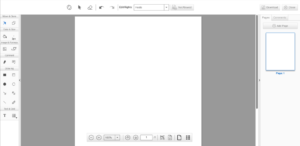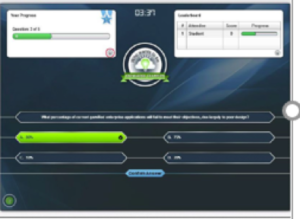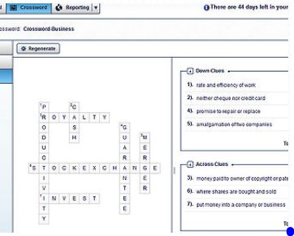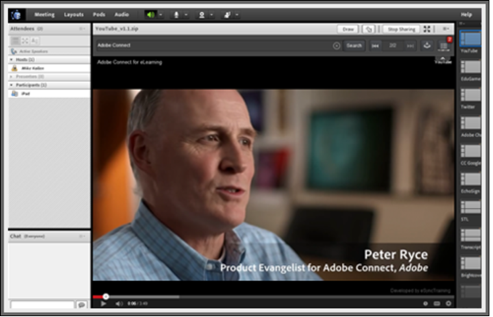
Customizing Adobe Connect with Integrations
April 20, 2017
Custom Pods & Integrations for Adobe Connect
Need your learning environment customized? There are numerous custom pods and integrations that will enhance the capabilities of Adobe Connect and your overall virtual classroom experience! The tools come in a few different categories:
- Tools make learning more fun for your learners adding engagements.
- Tools that make it easier for your learners to interact with learning content
- Tools that make it easier & faster for you to do your job and get great content out faster.
Make learning fun for learners
PDF Smart Whiteboard
The PDF Smart Whiteboard allows users to author, annotate and collaborate on documents easily within Adobe Connect. More powerful than the standard whiteboard, the PDF Smart Whiteboard allows for the addition of customized stamps and images that are relevant to your subject matter or practice. Activity logs capture all annotations and saves them to your user library, where documents can be accessed as many times as needed. The new LaTeX formula editor enables real-time equation building and solving, to enhance mathematical workflows within the system. All documents can be saved and used offline to continue collaborating anytime, anywhere. Teams focused on engagement and collaboration within the virtual meeting room and classroom will love this tool!
Youtube Player for Adobe Connect
Integrating video content into virtual meetings has, until recently, been an awkward and unwieldy process. Utilizing YouTube Pod, users can incorporate YouTube videos into real-time Adobe Connect meetings, coordinate video viewing, add annotations, clarify information and allow for a more dynamic response to questions.
The YouTube Player Pod enables users to create a seamless virtual meeting experience that avoids many of the pitfalls of video-based sharing such as interruptions, user error, file conversion, and lack of real-time engagement. The YouTube player within Adobe Connect follows the same rules and restrictions as YouTube, and cannot be used to bypass any current policies.
EduGame Cloud
The EduGame Cloud suite includes customizable educational games, training tools and student management resources to optimize cloud-based training and learning through Adobe Connect. Easily create robust, fully customizable games and quizzes for your meetings!
- Crosswords and Word Searches: Simply and easily create custom puzzles, organize games by category or subject, manage time limit options, display a live scoreboard of progress, employ bulk word import capability and deploy both interactive multi- and single player mode.
-
Trivia & Quiz Gamification: Enhance meetings and learning with trivia. Setup and choose from two classic trivia game formats, customize interactive options including answer elimination, ask all users, one user or host. It’s easy to organize participants into teams, use unique ‘Express Mode’ for creation, view real-time progress and live top scorers!
- Collaboration Map: Make your meetings more interactive. Integrate with popular social media profiles like Facebook, Twitter, LinkedIn, SlideShare + more. Show participants and map their locations, browse profiles and learn more about users, and allow a rich environment for group discussion!
- Surveys: Greatly enhance survey and polling functionality. Add multiple question types, choose from a library of predefined ratings, save time with an easy-to-use wizard, set instructions for each survey & question, take advantage of custom paging options, question types and much more!
- Tests: Improve your learning environment. Easily and effectively build single choice, multiple choice, true/false, drag-and-drop, click match, sequence, hotspot, image choice, and fill-in-the-blank questions that can simply be deployed to your meeting participants! Simple to report and identify passing scores, randomize questions and assign weighted values to each question.
Easier Interaction with Content
Single Sign-On (SSO)
Instead of having to remember individual passwords and log-ins for multiple systems, Single Sign-On (SSO) service eliminates the need to authenticate your Adobe Connect account through integration with your existing SSO solution. Streamline Adobe Connect workflows with the new HTML5 mobile experience. You can customize your organization’s experience through a simplified user portal which is fully branded and designed for more intuitive meeting setup and sharing. The SSO portal is built in HTML5, enabling the use of Adobe Connect via desktop and mobile devices. Utilize the SSO portal to access all objects within Adobe Connect, including building out meeting rooms, invitations, training courses, and events. Create email invitations and send to designated lists. With the new SSO portal, you have the freedom to use your tablet or mobile device for your Adobe Connect needs.
Making your job easier
MP4 Conversion
The native experience for converting recording offline can tie up your computer processing for hours. Instead, with an MP4 Conversion add-on, convert Adobe Connect recordings to MP4 files using fully automated and human-less conversion system. Add fully editable and searchable speech-to-text subtitling for true post-production 508 compliant recordings.
MP4 Service also has an option for Automated Subtitling. The automated speech-to-text subtitling is the first of its kind, giving Adobe Connect users the ability to produce true post-production 508 compliant recordings that can be viewed on a desktop or mobile device. The unique speech-to-text tool provides full annotation of the video conversation with up to 98% accuracy and exclusive text editing capabilities for users to search and correct text within their transcript. Download the transcript as a PDF or HTML file for optimal sharing.
LMS LTI Integration
Your Learning Management Systems (LMS) is the hub of all your learning content. It’s a breeze to connect your Learning Management Systems (LMS) through Learning Interoperability (LTI). LMS LTI integrates with all the top LMS systems allowing you to have class roster synchronization, avoiding manually tracking meeting participants. Roles and permissions are automatically mapped. You can have branded reporting and save individual meeting reports by session and user, allowing you to further analyze data, compare them against other assignments and years, and back them up for safekeeping. Access your les and documents from a single place! Course meetings, recordings, and les are available for student and teachers
Multi-Room Monitoring & Bi-directional Support Chat
Monitor up to 15 rooms with the CoSo Monitor system for Adobe Connect. Easy to use tools allow administrators to view active rooms, and turn on/off room views as needed. Room views refresh every 5 seconds, ensuring administrators have the latest feed. If further assistance is needed, administrators can join the Adobe Connect room directly from the room view.
Administrators are able to chat with members of an Adobe Connect room through a chat pod created just for the Adobe Connect Monitor system. The “Support Center” button activates bi-directional chat between your administrator and user in need of assistance. Administrators are able to view a user’s operating system, browser, and role to have a deeper view into possible issues.
Interested in giving any of these a try? Reach our to your dedicated CoSo Customer Service Manager who is always available to answer any questions around these products and features, as well as help you access free trials of engagement tools and add-ons!