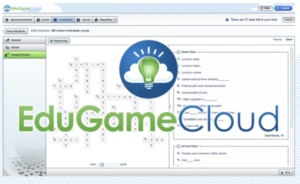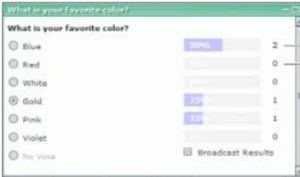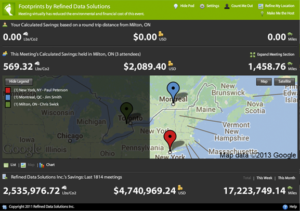Virtual Training Tip #6: Making It Fun
April 30, 2018
Tip 6 of 7-part series on “7 Tips for Expanding Virtual Training Within Your Organization.”
Recently we shared 7 Tips for Helping Expand Use of Virtual Training Within Your Organization. As a part of a series, we’re going in-depth on each of these 7 topics.
This week, we tackle tip #6 – “Make it Fun!”
Even the most serious content delivery can benefit from being more interactive and fun. Try to incorporate familiar tools like YouTube, chat pods, and Instagram. Increase engagement with polling and test tools. Encourage even further participant engagement through gamification! EduGame Cloud is a great program that takes gamification to the next level within Adobe Connect, giving the host a larger range of tools to bring participants into the mix, including games, crossword puzzles, assessments, quizzes, tests, surveys, location maps, discussion groups and more. This is not only a great way to drive adoption, but it also builds better engagement and retention from participants
The versatility of Adobe Connect is an IDEAL tool for your creative side. Just like in a real classroom, feel free to decorate the room and use fun tools (from both Adobe and third-parties, such as eSyncTraining) to keep your learners engaged (and away from multi-tasking on their smartphones)!
Here are a few of my favorite custom meeting pods that can help you maximize user engagement and attention. See if you can incorporate at least one (or all of them!) in your next online session.
This plug-in for Adobe Connect allows Gamification and other interactions to ensure your events are engaging. You can track learners in real-time and see the progress of every participant from the Host/Presenter view. EduGame Cloud gives every Adobe Connect customer the ability to run tests, surveys and games with live analytics.
Stream a funny dog video (or, of course, a business-relevant video) from YouTube right in your Adobe Connect meeting room!
- On-demand video: Instantly stream, pause, rewind and fast-forward as needed
- Playlist construction: Build and search through your own playlists or utilize pre-existing playlist libraries
- Enhanced search: Paste a YouTube specific video or playlist URL, or drop in a video ID tag, filtering results
- Multi-device support: Live meetings can be accessed on any modern computer or tablet
- Annotations: Pause the video, draw on a frame, zoom in on features, and save annotation images
- Adobe Connect Recordings: Synchronized playback in Adobe Connect Recording
- Video caching: Allow the host to provide a synchronized playback experience
The Poll pod is standard in your Adobe Connect meeting room and can be a very useful tool in gauging not only the engagement level of your attendees, but also collect important information on how to improve the user experience.
From easy questions like, “What is your favorite color?” and “Where are you dialing in from today?” to more business-relevant questions as, “What three online learning topics are most relevant to you and your team?” and “How will you apply these new skills in your position during the next 30 days?” you can fashion the poll with as many questions as you’d like, and allow your attendees to answer in either short answers, multiple answers, or multiple choice.
Footprints Carbon Savings Calculator
Footprints allows you to track your carbon, cost and mileage savings generated from using Adobe Connect. Get detailed analysis as well as interactive features that make it an icebreaker in meetings.
This is great to use at the beginning of a session as an ice-breaker, and even “reward” whoever is dialing in from the farthest distance as an Environmental Rockstar!!
Did you have a few attendees dial-in a few minutes early? Eliminate the silence and psyche them up for the session by allowing them to challenge each other to a friendly game of Roshambo (aka: Rock, Paper, Scissors)!
A MUST for Millennial-ages attendees.
Do you have a company-sponsored Twitter or Instagram account? (If not, why not?) Using this pod, you can bring Twitter and Instagram into your session to stream or participate in social interactivity directly from within Adobe Connect.
- Stream social interactivity via Twitter and Instagram from within Adobe Connect
- Monitor social interactivity across the audience in real time
- Enable attendees to tweet or re-tweet while participating in the webinar, meeting or class
Other Articles in the Series:
Original Article: 7 Tips for Helping Expand Use of Virtual Training Within Your Organization
Tip #1: WIIFM
Tip #2: Start at the Top
Tip #3: Timing is Everything
Tip #4: Good News Travels Fast
Tip #5: Bad News Travels Even Faster
Tip #6: Making It Fun
Tip #7: Understand and Monitor Usage